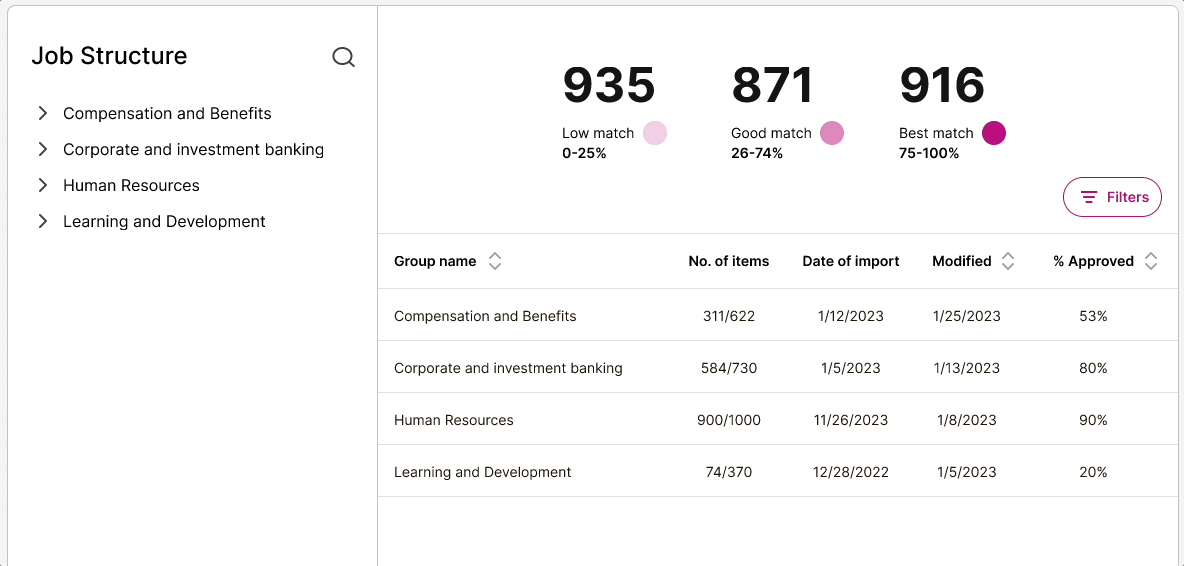Job Architecture
Role
I led the design and was the sole designer for this project, working with a product manager, a team of engineers, and QA.
Overview
SkyHive offers advanced workforce solutions leveraging AI to transform job-based processes into skills-based systems. Their platform helps businesses optimize workforce strategy, close skill gaps, and increase employee engagement. Their services include creating dynamic job definitions, building skills inventories, and facilitating workforce planning. Additionally, SkyHive offers tools for governments, educators, and individuals to better connect skills with career pathways and opportunities.
SkyHive set out to design a comprehensive tool to assist HR analysts and managers in Fortune 500 companies. The tool would allow them to conveniently access and modify their job catalogs, comprising various job profiles, via an app called Job Architecture.
My team’s primary objective was to create a workflow for an HR Manager or Analyst to organize their company's job profiles and benchmark them against the current labor market for the Job Architecture application.
User research
At the start of this project, we had an idea of the type of experience we wanted users to have. As somebody new to HR tech, I partnered with our product manager, who had previous experience in this domain.
What is a job profile?
A job profile provides an overview of the responsibilities, requirements, and qualifications for a particular job within an organization. It outlines the key tasks, skills, and knowledge needed to perform the job effectively. A job profile typically includes the job title, job summary, qualifications, and requirements. Job profiles serve as a guideline for recruiters and hiring managers during the recruitment process, help applicants understand the job's expectations, and provide employees with a clear understanding of their roles and responsibilities.
The structure of a typical job catalog contains multiple layers of a job family stemming from a top-level group down to thousands of job profiles.
A job family group can have multiple subgroups called job families, for example (right screenshot):
Accounting Specialist and Collection Specialist are nested within Accounting.
Keeping the HR Analyst and HR Manager top of mind
Feature prioritization
An HR manager oversees personnel and daily operations within the human resources department. They handle recruitment, talent acquisition, payroll administration, and benefits management and ensure compliance with legal requirements.
Ideation
Since we were designing for the MVP, we were unlikely to implement all the solutions that would solve our users' problems at this stage.
To decide what the must-haves are in the product, the product manager, VP Head of Product, and I listed the user problems we wish to solve and prioritized them based on the necessity, business strategy, and feasibility of development and management.
The evaluation process helped us focus on the priorities and further plan for product development in the future.
Initial exploration and wireframing
Outcomes and results
With the redesign improving some key areas, many initial clients have given positive feedback on how we were shaping the experience to fit their needs better.
Some key takeaways from this project:
Personal takeaway #1 - Working within scope and constraints
This was the first major redesign project that I have undertaken. Working within constraints taught me the value of communication and close collaboration with the Product and Engineering teams and their impact on design strategy.
Personal takeaway #2 - Compromising designs
Creating designs aimed to create a balanced experience for important features is a difficult design task. However, usability testing can be incredibly valuable in validating or challenging your designs, and users will show or tell you exactly what they need in order to succeed.
Based on the user interview feedback from the 8 different clients, I continually iterated my designs with 3 major improvements:
I experimented with several different layouts for the landing page, job profile selection, and details page. This was an opportunity to test out different flows.
What didn’t work in the designs
❌ Using a tree map to show incremental percentages of a job catalog was not the most effective visual option.
❌ Missing an upload/import experience where the user can bring their job catalog via Excel spreadsheet from their organization.
❌ Having no homepage.
✅ We can group job profiles into more significant categories using a filter.
✅ Create an upload experience prompting the user what formats are accepted to view their job catalog.
✅ Create a homepage for the user to land on to create a new job architecture, import a job catalog, connect to integrations with Workday or SuccessFactors, and track items in progress.
After deciding on the wireframe for my first version design, I moved directly to hi-fi (or sometimes mid-fi) prototypes. When designing, I spent most of the time on designs uploading a job catalog, and the next actions the user would take.
To validate my designs, I held an internal user feedback session within the company, followed by one-on-one sessions with people net new to the product, including a computational linguist and customer support lead. The questions were aimed at usability testing of the prototype.
I prepared a series of prompts and tasks for the user to complete, including asking the user to import a job catalog using some mock data (like how an HR Manager/Analyst would include when updating their job profiles).
The usability session revealed a few key insights:
Insight #1 - Export experience is confusing
Although many users went through the experience of accepting or rejecting job profiles, some were confused at the export stage of the process as to what just happened to the item approved and unclear what just occurred.
Insight #2 - Users can’t find their original job titles
Many users indicated the importance of viewing the original job title when making changes in Edit mode to compare to the generated suggestions.
The one-on-one interviews also included follow-up questions to dive deeper into participants’ challenges. Additionally, I documented bugs or other errors during the testing.
Third iteration
Third iteration of the homepage, bucket view, details, and export pages.
While designing the interface, I also worked with the PM and developers to design the user flow so that we can optimize the areas that were more data intensive.
User flow
Internal users feedback
User interviews
Shortly after the internal feedback, we ran a beta program with preexisting clients interested in job architecture.
Our beta program include 8 different clients, from companies including: Best Buy, Chik-fil-a, Baker Hughes, Western & Southern Financial Group, and Oriental Bank.
SkyHive
Some common key findings that I discovered while conducting user interviews were:
More than half of the clients use Workday as their primary tool to maintain their job catalog.
User expect to see job titles, skills, and descriptions match their industry.
Wanting to view the relationship between Job Family Groups and Job Families
A workflow is established between the Analyst and Manager to review job profiles and hand them over for approval.
Edit page enhancements
Users wanted to view/edit their original data, so the focus was on this page was to display the original job title, skills, and job description up front.
I went with a Recommendations panel for suggestions instead of a previous side-by-side design that confused the user.
Feedback highlighted 3 areas to focus design iterations
Uploading a job catalog
Provide format guidelines and an optional SkyHive template download identical to Workday’s format.
After uploading, I eliminated and incorporated the bucket view into the job structure breakdown.
Visualizing a job structure
Based on the user interviews, I designed a tree view to visualize a job catalog uploaded.
The tree view allows users to view their job families and types hierarchically.
At the top, I provided the user with a numeric summary of how each group is broken down (low, medium, high) compared to the labor market.
One result of Barclays using this product:
As a solution, we allowed Barclays to process multiple data points from multiple systems. An HR manager/analyst can now benchmark their job architecture and automate updating job titles, skills, and descriptions.
Due to certain circumstances, the company decided to pivot Job Architecture and be wrapped into the main Enterprise product.
We tested and learned that customers didn’t want independent products but wanted integration with Workday.
We found out its expensive to build in a different tech stack
Needed to build in the core product of Enterprise
What I learned from customers doing this work would be valuable to validate, test, and build as it could provide additional customer value and increase the adoption/stickiness of the product.
Design an integration experience for any organization to connect to their HCM of choice and export/sync their updates.
Build a dashboard overview to view a job architecture at a high level, displaying which number of skills are assigned to a type or a status associated with it.
The initial proto-persona for Job Architecture is the HR Analyst and HR Manager within a Fortune 500 organization. These were created from research and collaboration with my PM on the project.
An HR analyst collects, analyzes, and interprets data related to various HR functions. They compile employee performance, compensation, benefits, recruitment, and workforce demographics information. By identifying trends and patterns, they provide insights that guide decision-making.
Creating these personas helps guide the ideation processes and helps achieve the goal of creating a good user experience for the target user group. Additionally, it helped me understand the diverse needs, behaviors, and goals of different user types who might interact with a product.
Manually tracking job profiles causes missed opportunities
Organizations' job structures and titles take time to visualize, keep up to date, and keep relevant to current labor market titles. Currently, HR professionals must be domain experts in these roles and titles and do manual work to check for updates and analyze changes in the labor market. Often, this work does not happen, and organizations can find themselves unable to hire effectively. Some orgs don’t even know this is a problem until during hiring.
This is an example of a typical job structure spreadsheet containing hundreds of job profiles.
By attaching skills to each position in their job catalog HR managers can visualize their workforce capabilities.
Support HR ppl by revealing skill gaps and building plans to close them.
Remove the manual process of updating their job catalogs, which can be time-consuming and easily out of sync with the evolving labor market of job titles, skills, and descriptions.
Opportunity
The goal
Automate the creation of client job definitions and structure, prioritizing skills and ensuring a bias-free approach. This will help organizations optimize their job architecture and allow for easy visualization and editing of job titles and descriptions.